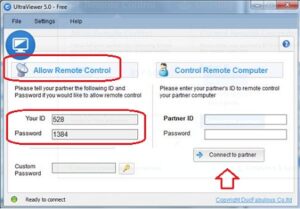This page is only for prearranged remote support.
Click Here to download the software for allowing remote support.
Once the file has downloaded, please run the file by clicking Run, Open, or click the icon in the bottom left of the screen. If prompted, click Yes, Allow, Next, and so on to complete the installation.
When the installation is completed, open the software and let us know the generated numbers for “Your ID” and “Password” as shown below.